Protect Your Business from Social Media Scams!
In today’s digital world, scammers are getting more sophisticated—and small business owners are a frequent target. If you’ve ever received a suspicious message on Facebook or Instagram claiming your page is at risk, violating policies, or needing urgent verification, you’re not alone.
The good news? These scams can be easily spotted and avoided if you know what to look for. This guide will walk you through:
✅ How to recognize fake messages
✅ How to verify if Meta is actually contacting you
✅ How to report scams to protect yourself and others
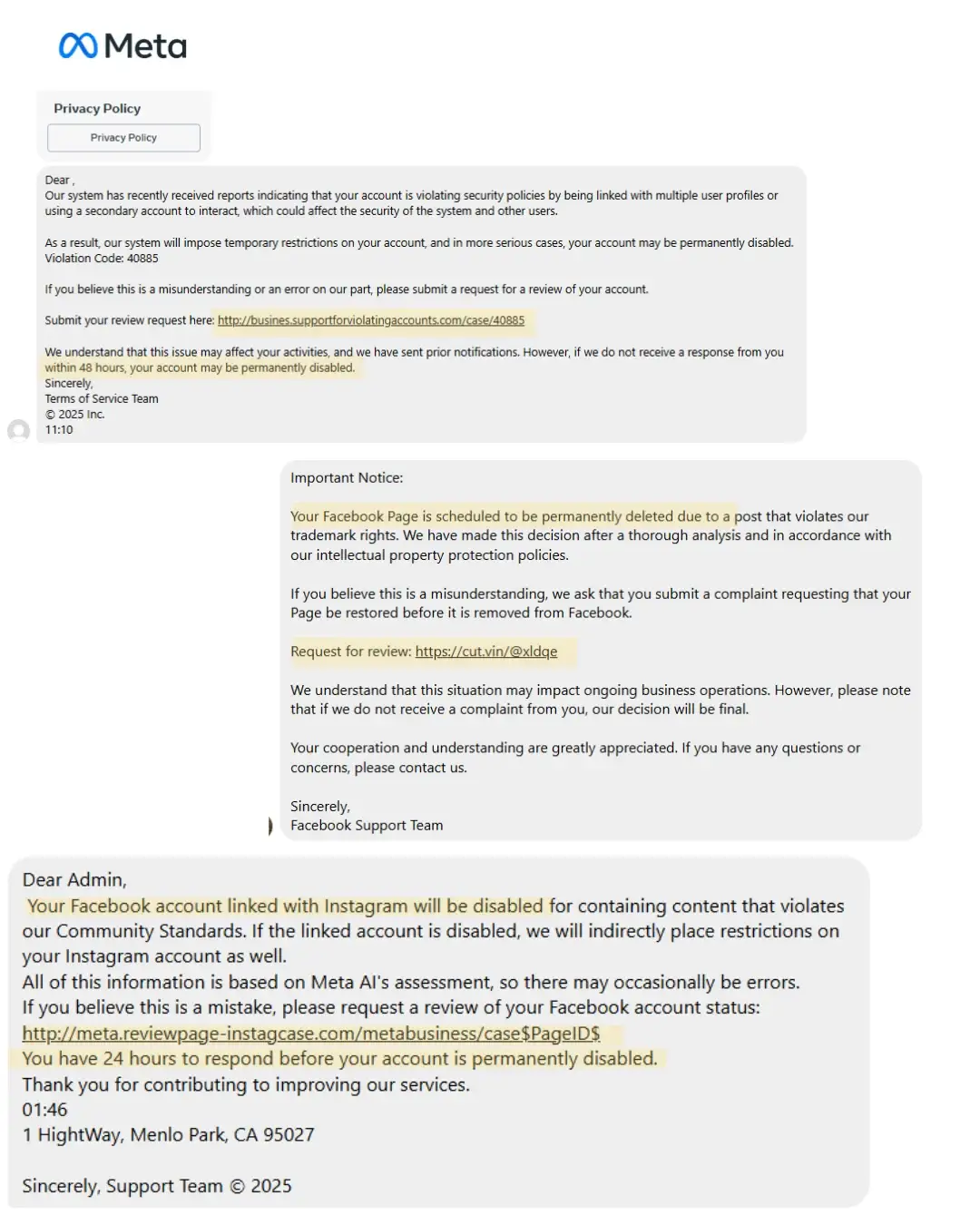
1. Spot the Red Flags 🚩
Scammers try to create panic so you act fast without thinking. Here are common signs of fraudulent messages:
- Fake urgency: “Your account will be permanently disabled in 24 hours!”
- Poor grammar or spelling mistakes
- Requests for login credentials, payment info, or sensitive data
- Suspicious links: URLs that look official but have slight misspellings (e.g., “meta-support.com” instead of “facebook.com”)
🔎 Example: Many scam messages claim your page has violated “community standards” and ask you to click a link to “appeal.” But Meta does NOT send these kinds of messages via Messenger.
2. Verify Before Clicking ANYTHING
Meta will NEVER contact you through Messenger or comments for serious account issues. Instead, they notify you through:
✅ Your Support Inbox in Business Suite
✅ Email (Make sure it’s from @meta.com or @facebookmail.com)
How to check if Meta actually contacted you:
1️⃣ Go to Meta Business Help
2️⃣ Log into your account and open Support Inbox
3️⃣ If there’s no notification there, the message is fake!
3. How to Report Spam Messages
It’s important to report these messages to prevent scammers from targeting others. Here’s how:
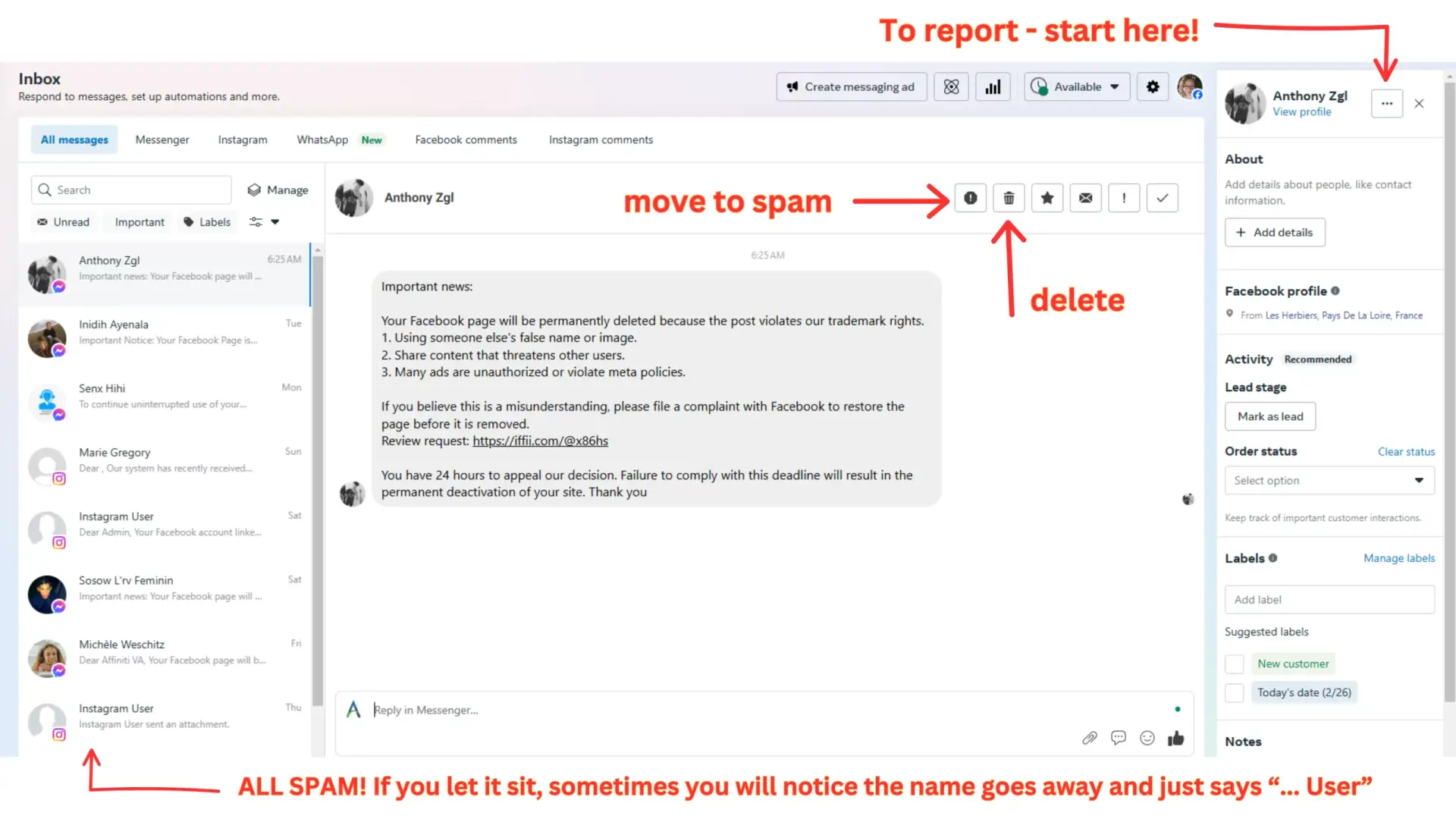
From Meta Business Suite:
1️⃣ Open Inbox and select the suspicious message
2️⃣ On the right side, find the sender’s profile and click the three dots next to their name
3️⃣ If it’s an Instagram message, click Report; if it’s a Facebook message, click “Something’s wrong”
4️⃣ Select “Pretending to be another business”
5️⃣ Before clicking Done, check the box for “Report conversation”
6️⃣ Once reported, you can also move the message to Spam or Delete it
From Messenger or Instagram:
📱 Messenger: Open chat > Tap sender’s profile > Scroll & tap Report
📱 Instagram: Open message > Tap “i” (info) icon > Report as spam
📱 Facebook: Tap three dots > Find support or report
Final Tip: NEVER Click a Suspicious Link!
If you ever receive a message that seems urgent, don’t act immediately. Instead, check your Meta Support Inbox to confirm. If there’s no notification there, ignore and report the message.
We’ve recently received a flood of these scam messages, and we want to make sure other businesses stay safe. Check out the screenshots attached for real examples of what to watch out for!
-
26 Feb 2025Protect Your Business from Social Media Scams!
-
12 Feb 2025Unlocking Success Through Authentic Networking
-
12 Feb 2025Unlocking Efficiency: Why Partnering with a Freelance Virtual Assistant May Be Better For Your Business
-
10 Feb 2025How AffinitiVA Can Transform Your Business: A Closer Look at Our Services
Why Multitask When You’ve Got Us?
Ultricies augue id venenatis at egestas aenean semper ac lectus praesent consequat.
